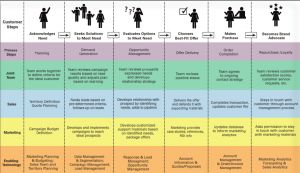Microsoft Dynamics 365 Marketing is functionality that is available within Dynamics 365 CRM solution.
Microsoft Dynamics 365 is a powerful CRM solution that is also able to help with marketing segmentation and communication.
Microsoft Dynamics 365 provides a marketing platform which enables your data. It will improve the marketing effectiveness providing a solution to manage campaigns and enable clever data segmentation. Using Dynamics 365 will knit your sales and marketing efforts giving a marketing strategy that focuses on customers.
Marketing Dynamics 365 Marketing and Sales working in unison
Source : Sales and Marketing, the New Power Couple Peppers and Rogers Group White Paper 2008
Using Dynamics 365, or Dynamics CRM as it was formerly known, means that the Sales and Marketing teams are able to see one vision of the truth providing sales and marketing with a single data set which contains all the messages and activities in a joined-up way. Dynamics 365 will also provide a 365-degree view of the customer that allows sales and marketing teams to discover the top customers or those with the most potential.
Using Dynamics 365 for marketing purposes ensures that you move the relationship with the customer from a single transaction to a valued relationship, helping brand loyalty and driving repeat sales.
Dynamics 365 marketing functionality
Dynamics 365 is not a full digital marketing automation solution but importantly it does offer closed loop marketing, and using other solutions such as PowerMailChimp or Click Dimensions really adds another level to the product, allowing digital marketing communications and the 360-degree view of the customer with digital marketing automation. During 2018 we await the Dynamics 365 marketing app release from Microsoft which will contain the marketing automation functionality; read on to see the great add-on solutions that are already available. **
The functionality within Dynamics 365 that will enable your marketing messages includes:
Marketing Lists
Marketing lists can be produced to collate a selection of people with the same characteristics for target marketing purposes. A marketing list can be created for accounts, contacts or leads.
The great thing about marketing lists in Dynamics 365 is that they are intuitive and flexible. You can have a dynamic or static marketing list. A dynamic marketing list is those lists that are automatically populated based on the criteria a marketer will have set. A static marketing list is perhaps where you are selecting people based on a criterion for a one-off use, or those that remain on that list month after month.
A marketing list is created using advanced finds and marketers can narrow down the criteria to ensure they are sending relevant messages to those selected people.
Another great thing about marketing lists for marketers is the ability to suppress emails or marketing channels to those people that have unsubscribed. With GDPR in the mix, it is crucial that those people who have not given consent or have unsubscribed from marketing channels do not receive information incorrectly. There is a spam filter to ensure that the recipient of the communication is not receiving too many marketing messages.
Campaign management
The marketing campaigns entity in Dynamics 365 can be used to demonstrate closed-loop marketing. This ensures campaign targets, activities and the activity results are captured for measurement for example:
- No. of leads per month
- No. of converted leads
- No. of opportunities
- Cost per lead
- Revenue from closed opportunities
Dynamics 365 has quick campaigns and full campaigns which are both useful for marketers in very different ways. The quick campaign facility enables marketers, customer service or sales people to send a message to a marketing list within a few steps offering personalization.
Please note that quick campaigns distribute one message only, you do not see built-in reports, you cannot use a template and there is no return on investment information.
For marketing campaigns you can distribute multiple activities, review reports for analysis, use templates if required and can track marketing return on investment.
Marketing automation add-on solutions
There are lots of ESP’s that are available for use that integrate with Dynamics 365. There are two that we discuss as potential for our customers depending on their needs.
The first is PowerMailChimp. For those organizations already using MailChimp they can tie up their activity and suppressions using PowerMailChimp. It is inexpensive and easy to use. This is perfect for those organisations using standalone mailshots or just starting with digital marketing.
For those organisations looking for a one stop digital marketing solution, Click Dimensions is an ISV meaning it is native to Dynamics 365. This solution contains IP tracking, web forms, surveys as well as email marketing automation (to name just a few elements of its functionality)! Because it is “built in Dynamics 365” everything is in one place and there is nothing to integrate. I will be doing a full blog on this next week so look out for more information about this fantastic solution.
Voice of the Customer
Voice of the customer is a great solution where you can receive feedback as you resolve a case or work with a prospect to purchase. It is only available on Dynamics 365 Online 2016 and above. Check out our VoC blog for more information. It really is useful to capture at the moment feelings and is a great way to catch interactions along your customer journey.
For more information Contact Catherine@caltech.co.uk
Catherine is a digital marketer and is the marketing manager at Caltech IT Limited.
Want to learn more, check out our GDPR blog.
** correct at time of writing 21.11.17